Outlook Productivity Tip: Save your Time creating standard text blocks in Outlook
Do you find yourself typing the same block of text over and over again in emails? There is an excellent feature in Outlook called Quick Parts that allows you to insert boilerplate text boxes into your emails, and it is so easy to set up and will save you a heap of time.
I use a meeting scheduling service, and so I can’t remember how many times I have typed the text
“if you use the link http://booknow.so/TelusPartners you can see my calendar and propose some times that might work for a “
Now with Quick Parts, I type book and then press the enter key and voila my text block is inserted, and I can continue on.
Here is how
To create Quick Parts:
- Type the text you want to use in a Quick Part into a new email message.
- Select the text block and click the Quick Parts icon on the Insert ribbon tab.
- Select Save Selection to the Quick Part Gallery, at the bottom of the flyout.
- Complete the New Building Block dialogue and click Ok to save it.
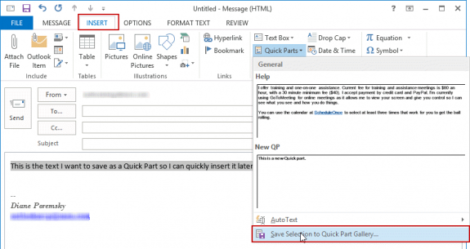
To Use a Quick Part
You can insert Quick Parts manually, by selecting the Quick Part from the Insert tab, Quick Part gallery or semi-automatically, by typing enough of the Quick Part name to be unique and pressing F3.
If you have Show AutoComplete Suggestions enabled in the Outlook editor options, when a matching Quick Part is found, a screen tip will tell you to press Enter to insert it. In the example shown in the screenshot, the Quick Part name is “New QP”.
Note: You will need to type at least the first 4 characters of the Quick Part name.
To enable Show AutoComplete Suggestions from either Outlook’s main windows or a new message form, go to File, Options, Editor Options and select Advanced. Note: if you open the Options dialogue from a new message form, close the form, do not use it for a message. Settings may not ‘stick’ if you send a message using the opened message form.
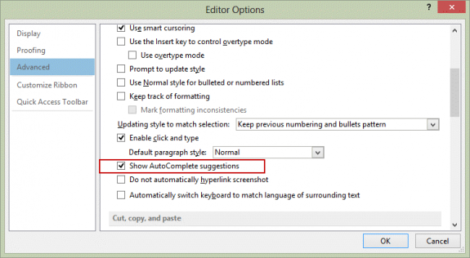
25 %
only 20% of managers believe that their systems for managing commitments across silos, work well all or most of the time
Why Strategy Execution Unravels, HBR - 2015Join the Discussion

0 Comments